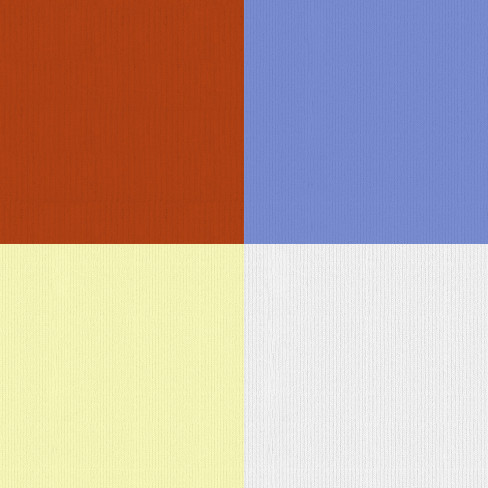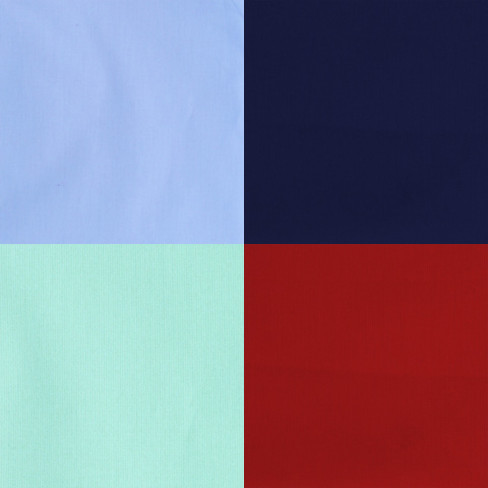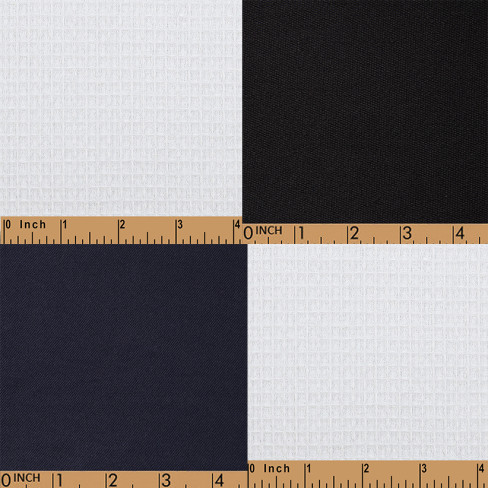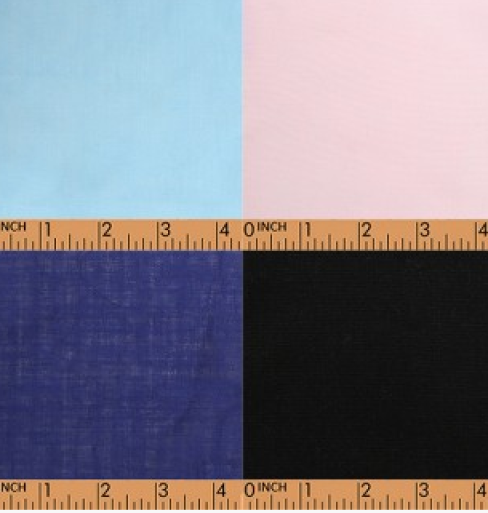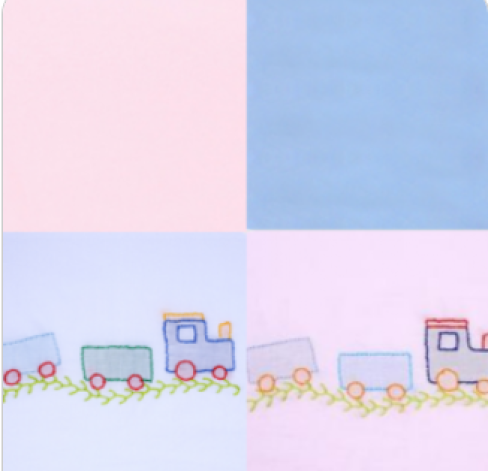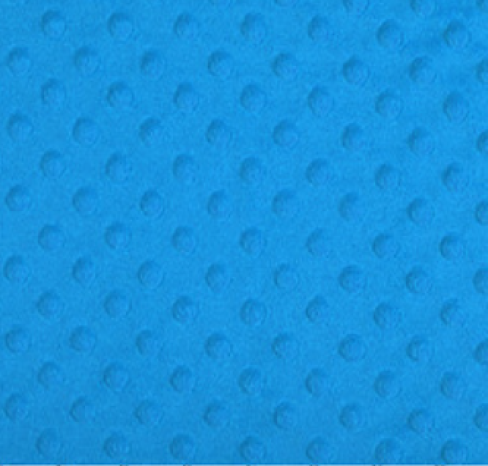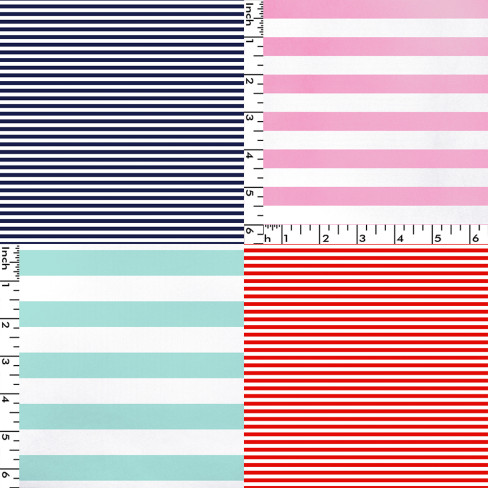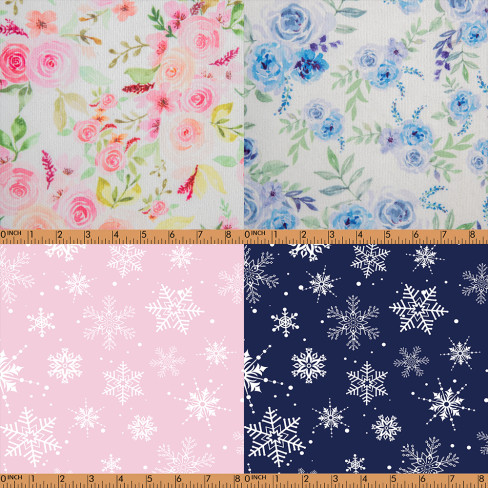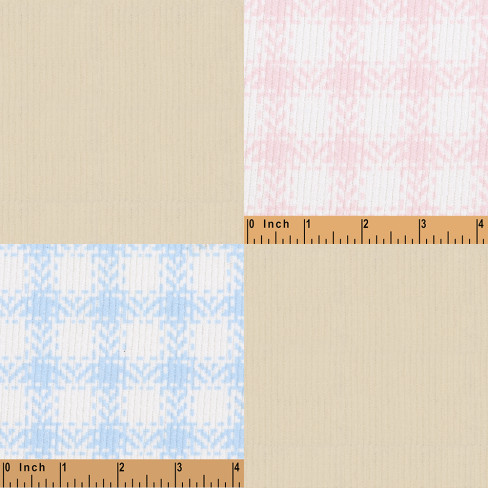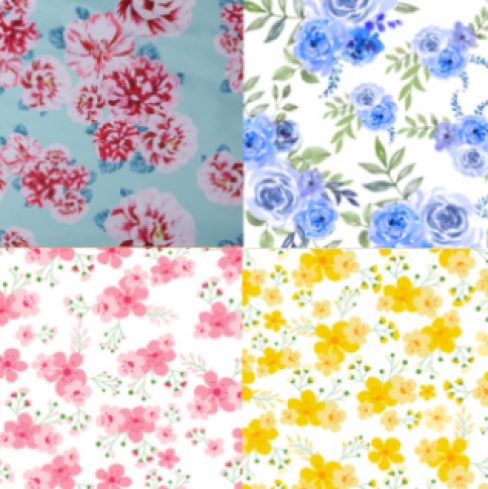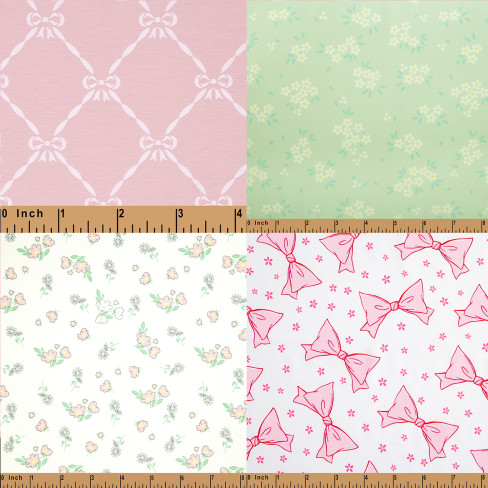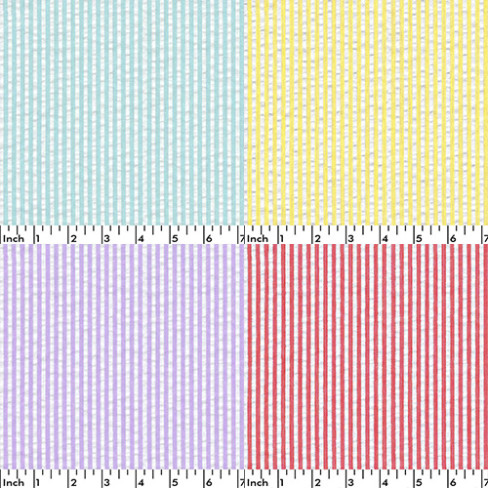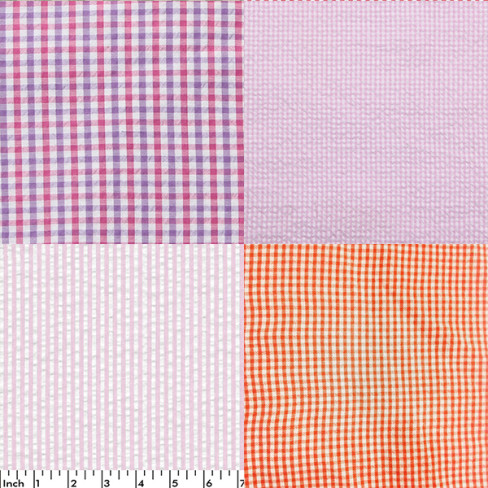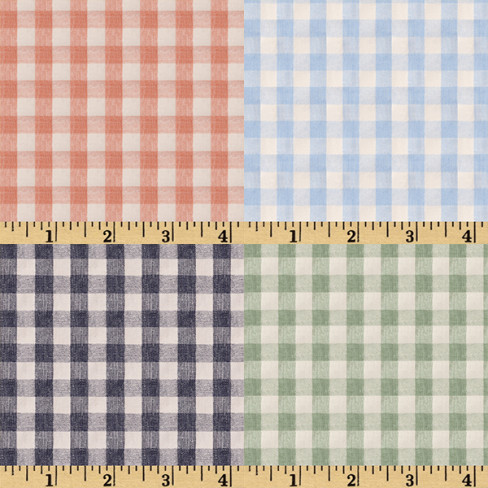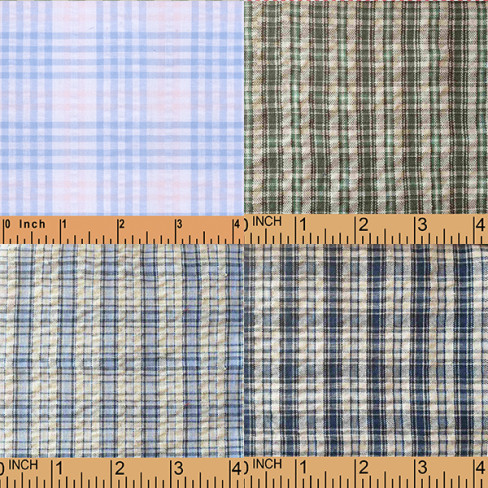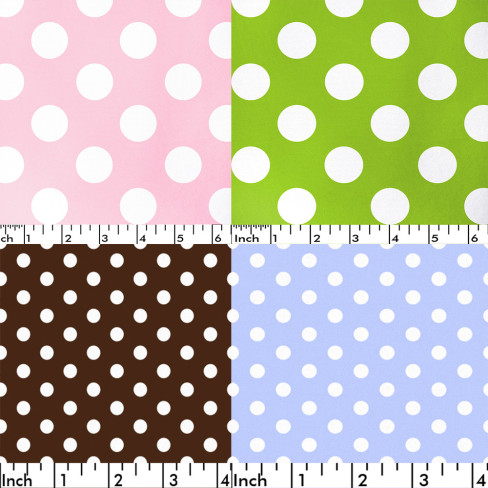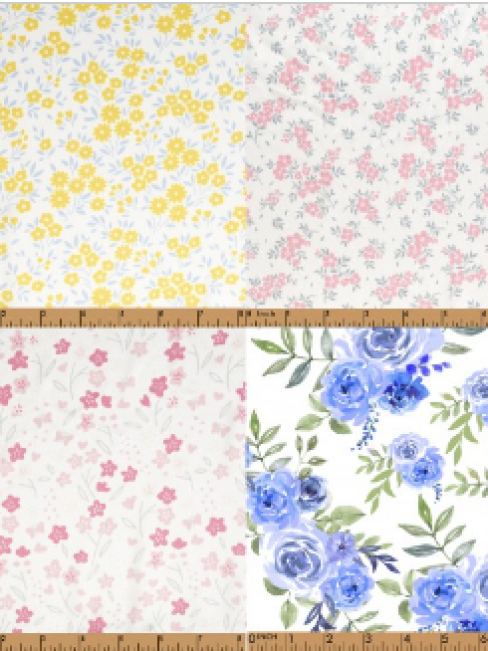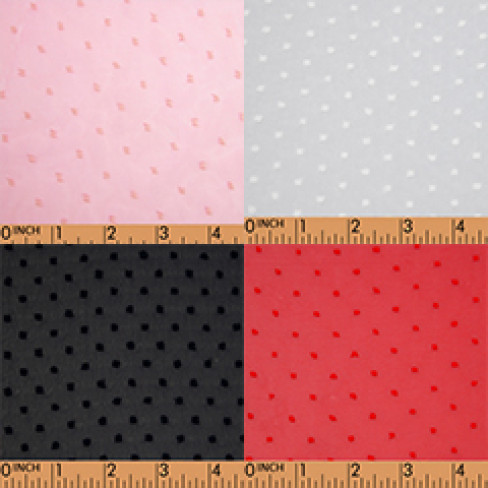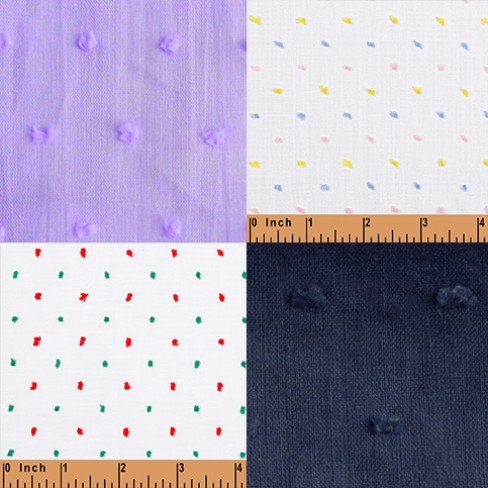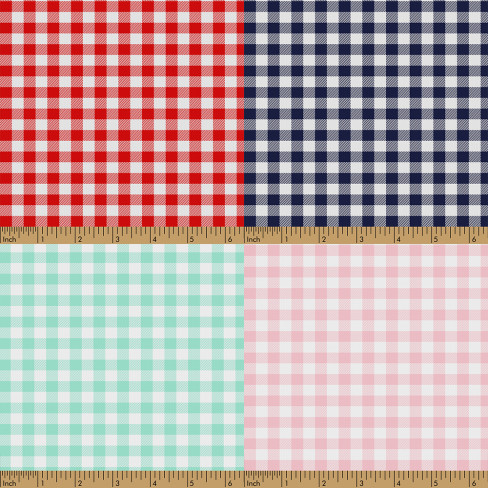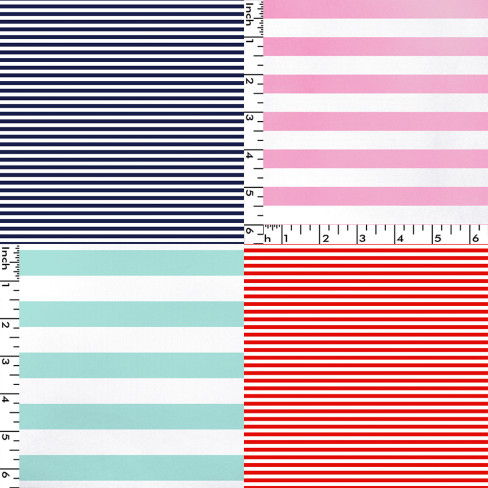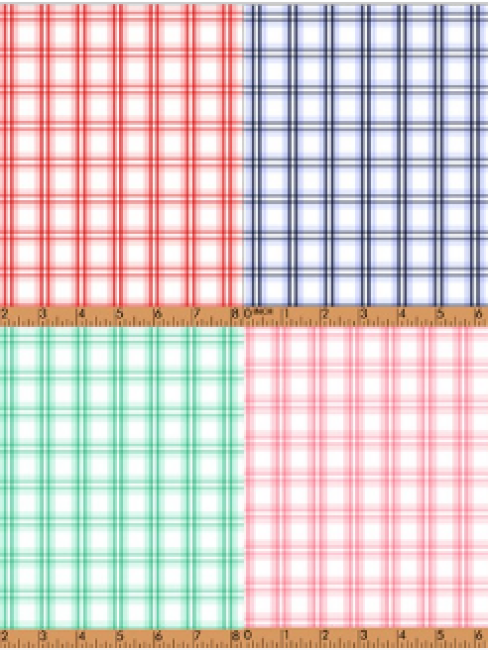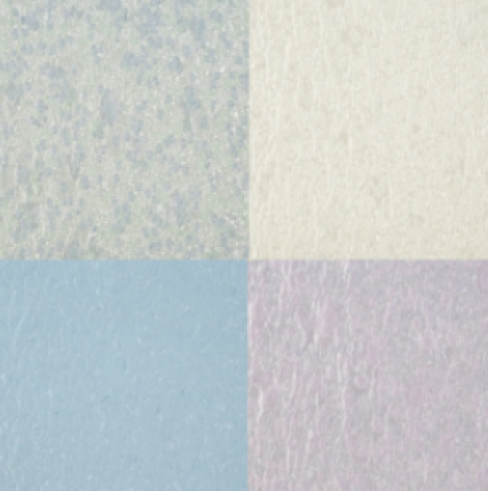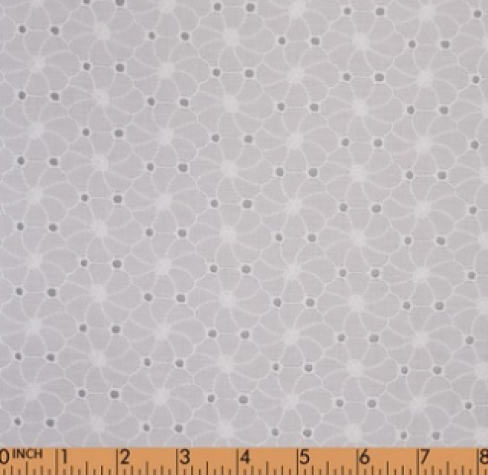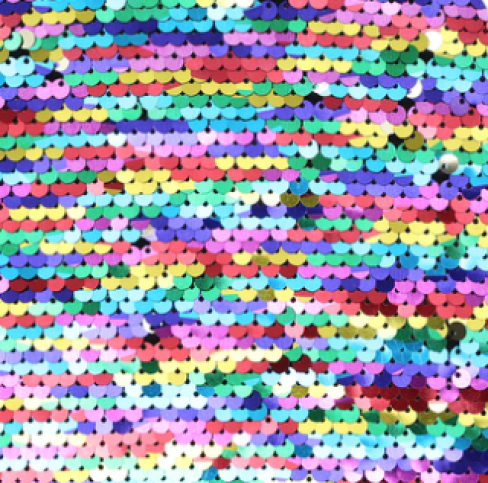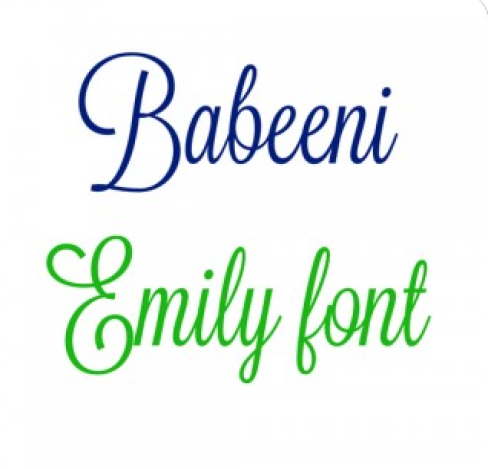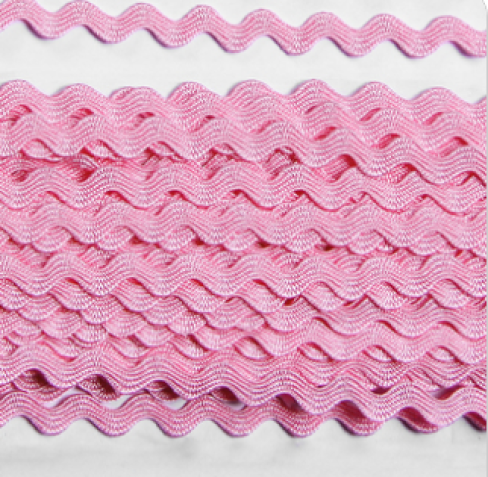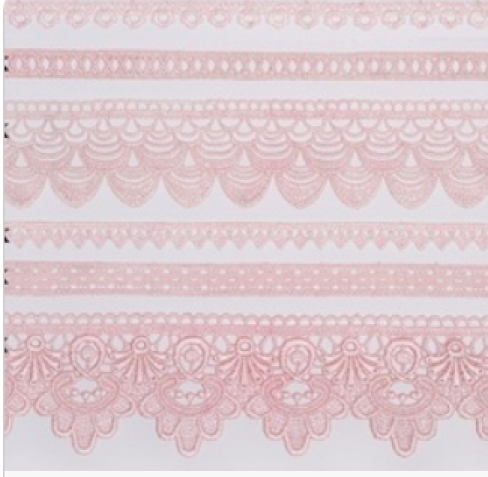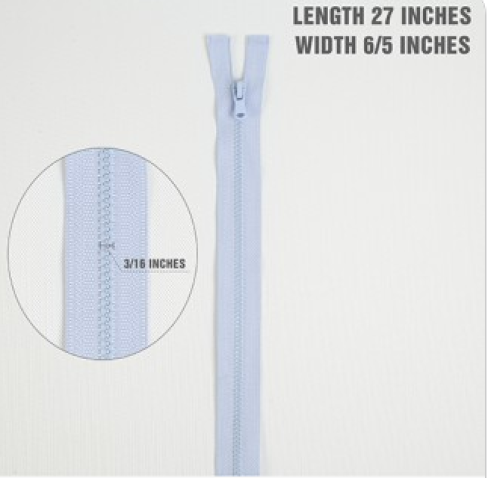How to create an account
HOW TO CREATE AN ACCOUNT?
By creating an account, you will be able to shop faster, be up to date on an order’s status, and keep track of the orders you have previously made.
1, Visit sign up
.png)
- Click “REGISTER OR LOGIN”
.png)
2, Fill these forms:
.png)
To create your free website account, enter your email address, Password, Name and the Address, Country, Telephone number on the form.
- Tick to check box and click to “REGISTER”
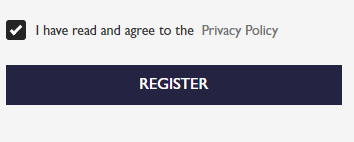
3, Active:
Your verification code will be sent by text message and email.
Please check your inbox or junk/spam for an activate email. You will be notified by e-mail once your account has been activated by the store owner.
HOW TO RESET YOUR ACCOUNT PASSWORD?
1, Visit forgot password.
- Click to “FORGOTTEN PASSWORD”
- Enter either the email address or username on the account.
- Click “CONTINUE”
2, Check email.
- Check your inbox/spam for a password reset email. You will be notified by email once your account password has been reset.
- Click on the link on your email.
3, Reset password.
- Enter the password you wish to use
- Click “RECONFIRM” up to finish

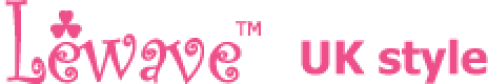
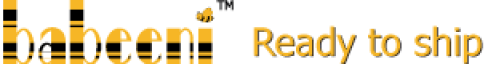





 +84-823.776.668
+84-823.776.668


 Bag
Bag